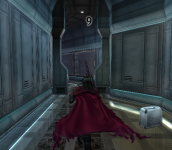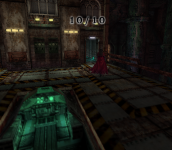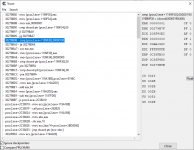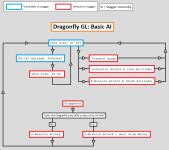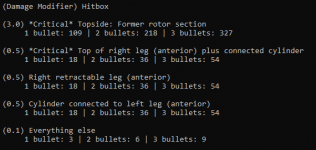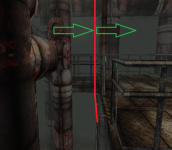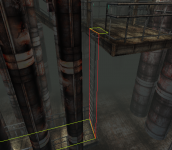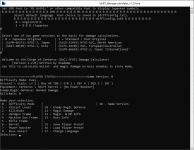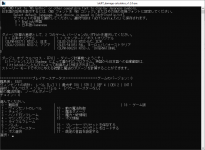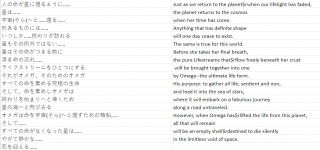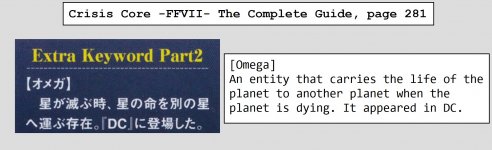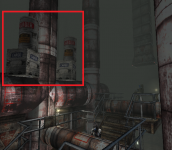Thanks everyone for the love <3 
Continuing with the recent string of glitches that lack utility but are kind of neat.
The Faux-Jump State
Have the reticle active when Vincent is in a grounded state. Perform a jump immediately followed by a shot. Instead of the normal jump animation, Vincent will appear as though he is landing on the ground, despite clearly being in midair. This is the "Faux-Jump" or "Fake-Jump" state. Exactly half a second after the shot Vincent's jump animation will recover to a proper midair state, as seen by Vincent's cape now being carried by the wind.
There is more to this weird half-second animation state than meets the eye. You are in a state that is simultaneously grounded and airborne. While doing a fake-jump you can...
- Perform two additional jumps, technically performing the normally impossible "triple jump". Vincent has great downwards momentum during the faux-jump and your second jump (which from the game's POV can be considered the first ground-jump) is only able to cancel that momentum. Because of how strong gravity is during the fake-jump, and the short half-second interval of the faux-jump state, you can't actually gain greater height with a triple jump then you can do with a standard double-jump. There is no way to stack multiple fake-jumps so you are limited to only one.
- Switch weapons. Post-original Vincent normally can't switch weapons while in midair. Exceptions are when you are changing weapons in the menu or when you perform midair melee attacks. In the original JP version Vincent can switch weapons at any point when in midair.
- Reload. The visual reload animation isn't performed but the reload is successful. You are still not allowed to perform certain actions during a reload, like shooting, so this doesn't actually cancel the obligatory "recharge time". The reload cancels the Faux-Jump state.
- Confirm action prompts like those used for ladders, shops, gun turrets and switches. The game is normally strict about Vincent not being given action prompts when airborne. Thanks to the fake-jump being simultaneously grounded and airborne we circumvent this rule. More about these action prompts in the next post.
Unfortunately, the game won't allow the use of Limit Breakers during a faux-jump. Clearly some mechanics are more strict than others in terms of what actions are allowed during any given player state.
The fake-jump will instantly be interrupted if you move the left analog stick (moving Vincent around) and so it turns into just a normal jump. This places the faux-jump in a similar- but also opposite scenario to the Auto-Lock Quirk I discovered 3 1/2 months ago. For that trick you needed to NOT move the right analog stick, but moving the left analog stick was fine.
The original JP release, surprisingly, has its own faux-jump. Remember that this version does not allow you to shoot in midair nor does it have the double jump. Performing the fake-jump is inconsistent and it changes very little compared to the post-original versions. Vincent will stiffly stand and shoot while in his jump arc. This does not allow midair reloads. The trick allows what is technically a double-jump but just like before this extra jump is immensely nerfed due to Vincent's downwards momentum.
I have not been able to confirm action prompts during a faux-jump in this game version but it's unclear if the reason is my execution or the game's limitations. Narrow effects aside, it is strange that there even exists a 1-2 frame window where Vincent can *technically* shoot in midair; something that shouldn't be allowed in this edition of Dirge.
EDIT: Chaos Vincent has the Faux-Jump in the JP original but not in the post-original versions.

Continuing with the recent string of glitches that lack utility but are kind of neat.
The Faux-Jump State
Have the reticle active when Vincent is in a grounded state. Perform a jump immediately followed by a shot. Instead of the normal jump animation, Vincent will appear as though he is landing on the ground, despite clearly being in midair. This is the "Faux-Jump" or "Fake-Jump" state. Exactly half a second after the shot Vincent's jump animation will recover to a proper midair state, as seen by Vincent's cape now being carried by the wind.
There is more to this weird half-second animation state than meets the eye. You are in a state that is simultaneously grounded and airborne. While doing a fake-jump you can...
- Perform two additional jumps, technically performing the normally impossible "triple jump". Vincent has great downwards momentum during the faux-jump and your second jump (which from the game's POV can be considered the first ground-jump) is only able to cancel that momentum. Because of how strong gravity is during the fake-jump, and the short half-second interval of the faux-jump state, you can't actually gain greater height with a triple jump then you can do with a standard double-jump. There is no way to stack multiple fake-jumps so you are limited to only one.
- Switch weapons. Post-original Vincent normally can't switch weapons while in midair. Exceptions are when you are changing weapons in the menu or when you perform midair melee attacks. In the original JP version Vincent can switch weapons at any point when in midair.
- Reload. The visual reload animation isn't performed but the reload is successful. You are still not allowed to perform certain actions during a reload, like shooting, so this doesn't actually cancel the obligatory "recharge time". The reload cancels the Faux-Jump state.
- Confirm action prompts like those used for ladders, shops, gun turrets and switches. The game is normally strict about Vincent not being given action prompts when airborne. Thanks to the fake-jump being simultaneously grounded and airborne we circumvent this rule. More about these action prompts in the next post.
Unfortunately, the game won't allow the use of Limit Breakers during a faux-jump. Clearly some mechanics are more strict than others in terms of what actions are allowed during any given player state.
The fake-jump will instantly be interrupted if you move the left analog stick (moving Vincent around) and so it turns into just a normal jump. This places the faux-jump in a similar- but also opposite scenario to the Auto-Lock Quirk I discovered 3 1/2 months ago. For that trick you needed to NOT move the right analog stick, but moving the left analog stick was fine.
The original JP release, surprisingly, has its own faux-jump. Remember that this version does not allow you to shoot in midair nor does it have the double jump. Performing the fake-jump is inconsistent and it changes very little compared to the post-original versions. Vincent will stiffly stand and shoot while in his jump arc. This does not allow midair reloads. The trick allows what is technically a double-jump but just like before this extra jump is immensely nerfed due to Vincent's downwards momentum.
I have not been able to confirm action prompts during a faux-jump in this game version but it's unclear if the reason is my execution or the game's limitations. Narrow effects aside, it is strange that there even exists a 1-2 frame window where Vincent can *technically* shoot in midair; something that shouldn't be allowed in this edition of Dirge.
EDIT: Chaos Vincent has the Faux-Jump in the JP original but not in the post-original versions.
Last edited:

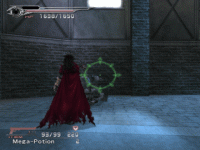


![[2022-12-30] GanMa_11727.jpg [2022-12-30] GanMa_11727.jpg](https://thelifestream.net/forums/data/attachments/13/13054-402377d0973fcbc664f6512eb9fb88e6.jpg)