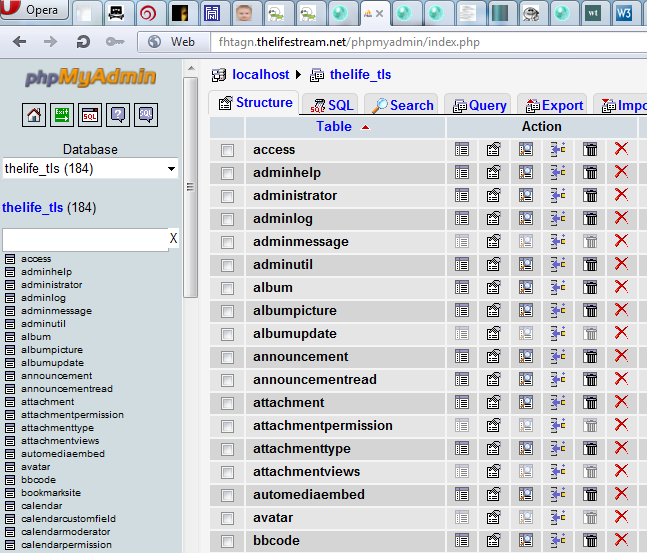Fangu
Great Old One
Setting up tools, continued
- Installed Eclipse for PHP development (Build id: 20100617-1415)
- Installed Remote System Explorer End-User Runtime (Accessible to download from Eclipse itself)
- Tested with FTP connection - shit works.
= I can now edit the PHP files directly on the server (with the goodness of colors and other stuff from Eclipse) for much smoother and faster testing. Will of course do decent backups before every work session so I can rollback if necessary.
Optional TODO: Find a way to us GIT or other version control systems in between all of this. Probably smart to do this when starting on the _real_ thing.
Edit: The test server is soo sloooow... (10 seconds at least for a load). Yop, is there some crap (forum related or w/e) you can delete to speed it up?
Edit 2: Test site looks The Hell right now, but all I did was change themes. Fucking around with the child theme right now to understand how stuff is glued together. I have to do boring IRL stuff right now, will continue later. PS - the test site should be hidden from Google, dunno if this is taken care of.
- Installed Eclipse for PHP development (Build id: 20100617-1415)
- Installed Remote System Explorer End-User Runtime (Accessible to download from Eclipse itself)
- Tested with FTP connection - shit works.
= I can now edit the PHP files directly on the server (with the goodness of colors and other stuff from Eclipse) for much smoother and faster testing. Will of course do decent backups before every work session so I can rollback if necessary.
Optional TODO: Find a way to us GIT or other version control systems in between all of this. Probably smart to do this when starting on the _real_ thing.
Edit: The test server is soo sloooow... (10 seconds at least for a load). Yop, is there some crap (forum related or w/e) you can delete to speed it up?

Edit 2: Test site looks The Hell right now, but all I did was change themes. Fucking around with the child theme right now to understand how stuff is glued together. I have to do boring IRL stuff right now, will continue later. PS - the test site should be hidden from Google, dunno if this is taken care of.
Last edited: