I'd assume any import/export tool is primarily for moving stuff from one database to another, which isn't what you wish to do here; you wish to 'convert this post so it fits with new theme'. (New code will simply be plugged in where old code used to be, so you should't have to do any importing at all.)
Posts that look okay in old Wordpress themes should look okay in newer Wordpress themes - it's the good thing about using standardized code. However, since TwentyEleven (which our theme is based on), WP's probably introduced a few new things that might make things look different for us.
Take the Smash Bros article for example - what has happened here (or, rather, not happened) is that the article has its images decorated with these classes:
Code:
class="alignright size-large wp-image-33674"
which tells the image to "align right". This code is also present on the test server. Why whoever made that article chose to align right an image that's supposed to start on a new line I don't know. Maybe they originally wanted small images and float them right, and then realised the page wasn't wide enough to make that work, so they upped the size of the image, which worked in the current theme with the image still floating right, but now breaks in the new theme, where you'd need to center or none-align the image while you were at it.
So this is what makes the images float right in the new theme. If I go into the article and align them center, or simply,
none, it outputs this:
Code:
class="size-large wp-image-33674 alignnone"
(Order of classes not of importance when contained in the same class tag and separated with space)
In conclusion, the article was wrongly formatted to begin with, but it's only in Fractions this wrong formatting is visible.
So you need to go over all the posts in the new theme, compare them with the old theme, check if anything looks funky, and then go into WP to check if you can fix it with the Visual Editor. This goes for both unintended and intended formatting faults: Authors might have used custom code because they feel the current theme didn't offer sufficient options in the Visual Editor. But a lot has happened in WP since then. Chances are good you'll be able to attend to the author's wishes by using the Visual Editor.
I'm fairly sure you can fix most formatting problems that way. If any strange or unfixable problems pops up, just post them here and I'll have a dive into the CSS to see if there's any smooth way to update the CSS.
Note: Do NOT enter Shademp's "Unused Text" articles without disabling the Visitor Editor in your User settings! His posts can only be entered in the "text" tab open, not "visual", because his posts/pages are so heavily customized.
Here:



 )
)
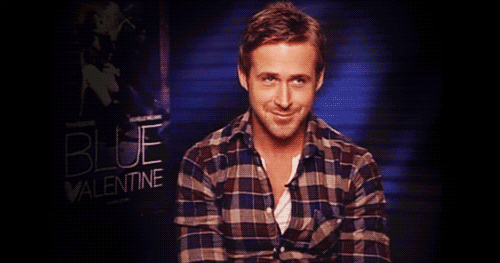


 ), so I'll have a look at those. What you need to do is comment on font sizes, spacing, colours, etc and see what is okay and what is not.
), so I'll have a look at those. What you need to do is comment on font sizes, spacing, colours, etc and see what is okay and what is not.