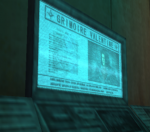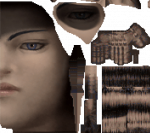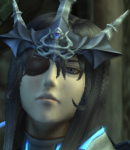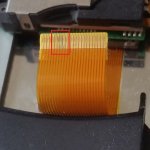Shademp
420
I love discovering these tiny version differences that are of absolutely no interest to anyone other than myself. If you create a Tempsave in Ch7-2 (Shera chapter, second half) when you are playing the NA versions (prototype and retail) then the Tempsave will show up like this:
The tempsave shows up on a lonely row, sandwiched between the Chapter 7 and Chapter 8 checkpoints.
But if you are playing ANY OTHER VERSION of Dirge, the Tempsave will show up correctly and line itself up with the normal Chapter 7 checkpoints.
As a refresher, Ch7-1 takes place in zone137, Ch7-2 takes place in zone189 and the lab/"Sick Bay" used by Shelke across both halves of Ch7 is zone149.
The error in the North American versions where the Tempsave gets inserted into its own row happens specifically for zone189. If you create a Tempsave while in the lab, zone149, the temporary save will line up accurately right next to the default Ch7-2 checkpoint.
I discovered this behavior while performing Tempsave Teleportation from every possible checkpoint in the NA prototype, as part of my zone207 (Proving Grounds) research. I confirmed in the NA prototype that no other area in the game exhibits this behavior of Tempsaves sandwiching themselves in the void between chapters. Other chapters in other versions of the game might contain errors like these but I have not checked this yet by tempsaving from every possible zone in every version of Dirge.
Depending on where in the game you create a Tempsave Teleport, different areas in zone207 will load or you may end up with an infinite 'Now Loading' screen and have no area load up at all. Without additional cheats, I have only managed to unlock 7 out of 8 areas in the Proving Grounds. The game never loaded more than one unique area at a time.
zone207 area : Checkpoint from which a Tempsave Teleport in NA prototype loaded said area
Huge Facility : A great majority of checkpoints.
Roof : Ch6-3 and Ch8-1-3.
Ruins : None.
Plateau : Ch1-4.
Desert : Ch3-4, Ch8-2-3, Ch9-3 and Ch10-4.
Major Fault : Ch5-4 and Ch11-4.
Valley : Ch2-3, Ch4-4, Ch8-1-2, Ch8-2-2, Ch11-2, Ch11-4 and Ch12-1-3 (only if teleport was made from the spiral area).
Battlefield Ruins : Ch11-5 and Ch11-6.
So far the NA prototype is the only one that actually loads the spires and the FF monster/creature textures on said spires. Though since the NA prototype, NA retail and PAL versions have the same files for this area, I am assuming that the spires would load in the other versions too if only the right hacking got applied. 99% of all this zone207 data was deleted for the JP International edition.
The prototype is also way more lenient when it comes to loading zone207 in the first place. NA retail and PAL tend to get stuck on an infinite loading screen way more often than the prototype. It was in fact only because of the prototype that I discovered zone207 at all, because the other versions had been so stubborn about not loading the Proving Grounds that I assumed the patch-work battle map just couldn't be visited. Turns out you can actually Tempsave Teleport to zone207 even in the two retail editions, you just need to teleport from the correct checkpoints.
zone207 NA prototype "corrupted" menu map:

zone207 complete map, PAL version:

NA retail menu map is the same except that it still has the letters W, S and E next to the compass.
The tempsave shows up on a lonely row, sandwiched between the Chapter 7 and Chapter 8 checkpoints.
But if you are playing ANY OTHER VERSION of Dirge, the Tempsave will show up correctly and line itself up with the normal Chapter 7 checkpoints.
As a refresher, Ch7-1 takes place in zone137, Ch7-2 takes place in zone189 and the lab/"Sick Bay" used by Shelke across both halves of Ch7 is zone149.
The error in the North American versions where the Tempsave gets inserted into its own row happens specifically for zone189. If you create a Tempsave while in the lab, zone149, the temporary save will line up accurately right next to the default Ch7-2 checkpoint.
I discovered this behavior while performing Tempsave Teleportation from every possible checkpoint in the NA prototype, as part of my zone207 (Proving Grounds) research. I confirmed in the NA prototype that no other area in the game exhibits this behavior of Tempsaves sandwiching themselves in the void between chapters. Other chapters in other versions of the game might contain errors like these but I have not checked this yet by tempsaving from every possible zone in every version of Dirge.
Depending on where in the game you create a Tempsave Teleport, different areas in zone207 will load or you may end up with an infinite 'Now Loading' screen and have no area load up at all. Without additional cheats, I have only managed to unlock 7 out of 8 areas in the Proving Grounds. The game never loaded more than one unique area at a time.
zone207 area : Checkpoint from which a Tempsave Teleport in NA prototype loaded said area
Huge Facility : A great majority of checkpoints.
Roof : Ch6-3 and Ch8-1-3.
Ruins : None.
Plateau : Ch1-4.
Desert : Ch3-4, Ch8-2-3, Ch9-3 and Ch10-4.
Major Fault : Ch5-4 and Ch11-4.
Valley : Ch2-3, Ch4-4, Ch8-1-2, Ch8-2-2, Ch11-2, Ch11-4 and Ch12-1-3 (only if teleport was made from the spiral area).
Battlefield Ruins : Ch11-5 and Ch11-6.
So far the NA prototype is the only one that actually loads the spires and the FF monster/creature textures on said spires. Though since the NA prototype, NA retail and PAL versions have the same files for this area, I am assuming that the spires would load in the other versions too if only the right hacking got applied. 99% of all this zone207 data was deleted for the JP International edition.
The prototype is also way more lenient when it comes to loading zone207 in the first place. NA retail and PAL tend to get stuck on an infinite loading screen way more often than the prototype. It was in fact only because of the prototype that I discovered zone207 at all, because the other versions had been so stubborn about not loading the Proving Grounds that I assumed the patch-work battle map just couldn't be visited. Turns out you can actually Tempsave Teleport to zone207 even in the two retail editions, you just need to teleport from the correct checkpoints.
zone207 NA prototype "corrupted" menu map:

zone207 complete map, PAL version:

NA retail menu map is the same except that it still has the letters W, S and E next to the compass.

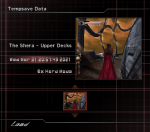

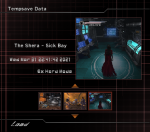





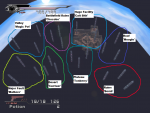
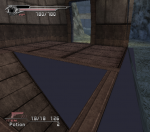

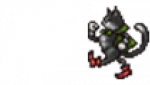


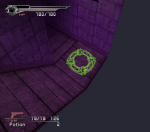



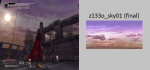
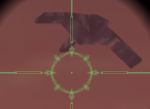
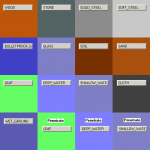


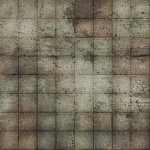

 Don't pay too much mind to this conspiracy theory of mine.
Don't pay too much mind to this conspiracy theory of mine.