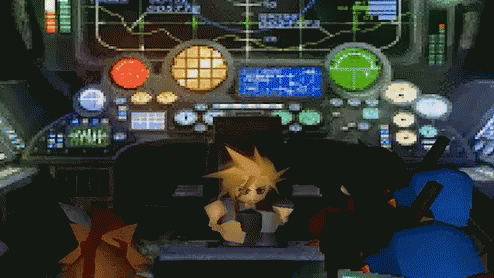I'll go check it out in-game, then, and see if it's the same. In the meantime, there was something else I wondered about. There are times when one character will be in sharp focus while another is blurred, like here:

As you can see, Jessie's clear and sharp, but Cloud's a bit blurry. They're both just as much in the foreground, pretty much, so I don't know why Cloud doesn't look sharp, too. Is it something to do with the graphics engine? I guess sometimes it might be deliberate, to highlight one character or another, but here it doesn't seem to make any sense. Here's another example:

This time, it's the other way around - Jessie's blurry in the foreground while Cloud's sharp a little toward the background. Guess I just don't know why they wouldn't have kept them both clear. They're not moving a lot in this scene, for example, so there wouldn't be much motion blur. It's not a big deal, just something I was curious about.

 ):
):