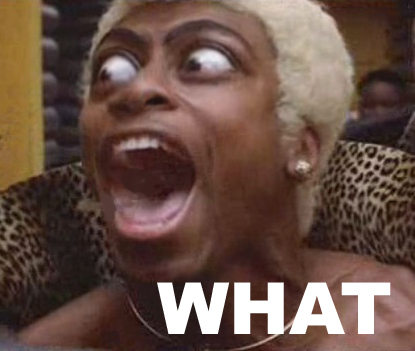Cthulhu
Administrator
- AKA
- Yop
Well, it's a web page, and not a simple list of posts - a lot of rules is kinda to be expected there,  . I can't judge if there's "too many" definitions though, how is that even defined?
. I can't judge if there's "too many" definitions though, how is that even defined?
Also, if your phone freezes, it's probably more to do with client-side performance - the amount of content it has to download, large blocking downloads for things like JS and stylesheets, JS execution, CSS rendering, that kinda stuff. If that is the case (again I'd have to test), then one, mobile style fail, and two, there's a few things we can do to optimize that - a bit, anyway. mod_pagespeed should already provide a considerable improvement, it does automagic things like critical path optimization (so it only loads stuff needed to render what's "above the fold"), that kinda stuff. I'll have a glance at the VB support forums, see if there's anything horrid there.
Edit: unleashed my toolkit (chrome dev tools and shit) on the vbulletin forum:
* CSS is loaded from a .php script, which has a 200ms delay at least - that's rather shit, but I'm sure that can be cached and served statically. There's a good 300KB of it (uncompressed), which is a bit steep but not outrageous.
* There's about 600KB of Javascript, which will probably take a considerable amount of time to process and execute.
* A total of 46 requests to load the board index, which can be optimized; installing mod_pagespeed will more than halve all of that.
* Note that when I mention size, I mean uncompressed and uncached; their server (and ours) gzips all output and reduces it to about 614 KB actually transferred, which is reduced to 120KB with browser caching enabled.
* It doesn't seem to have a separate mobile skin, so it'll try and do the same. Although it does come with a popup asking the user to use the mobile app, which should have a more optimized experience.
* I don't experience the blocking or lag you describe on my phone, but, it depends entirely on the phone and what the site is optimized for.
 . I can't judge if there's "too many" definitions though, how is that even defined?
. I can't judge if there's "too many" definitions though, how is that even defined?Also, if your phone freezes, it's probably more to do with client-side performance - the amount of content it has to download, large blocking downloads for things like JS and stylesheets, JS execution, CSS rendering, that kinda stuff. If that is the case (again I'd have to test), then one, mobile style fail, and two, there's a few things we can do to optimize that - a bit, anyway. mod_pagespeed should already provide a considerable improvement, it does automagic things like critical path optimization (so it only loads stuff needed to render what's "above the fold"), that kinda stuff. I'll have a glance at the VB support forums, see if there's anything horrid there.
Edit: unleashed my toolkit (chrome dev tools and shit) on the vbulletin forum:
* CSS is loaded from a .php script, which has a 200ms delay at least - that's rather shit, but I'm sure that can be cached and served statically. There's a good 300KB of it (uncompressed), which is a bit steep but not outrageous.
* There's about 600KB of Javascript, which will probably take a considerable amount of time to process and execute.
* A total of 46 requests to load the board index, which can be optimized; installing mod_pagespeed will more than halve all of that.
* Note that when I mention size, I mean uncompressed and uncached; their server (and ours) gzips all output and reduces it to about 614 KB actually transferred, which is reduced to 120KB with browser caching enabled.
* It doesn't seem to have a separate mobile skin, so it'll try and do the same. Although it does come with a popup asking the user to use the mobile app, which should have a more optimized experience.
* I don't experience the blocking or lag you describe on my phone, but, it depends entirely on the phone and what the site is optimized for.