You are using an out of date browser. It may not display this or other websites correctly.
You should upgrade or use an alternative browser.
You should upgrade or use an alternative browser.
Why don't you have a shoutbox?
- Thread starter Channy
- Start date
Cthulhu
Administrator
- AKA
- Yop
Or just don't post large things, fhtagn
^. I can ban people from the shoutbox if they're abusing it,
 . There's some simple rules in there too (from back when), one of which is don't post large shit. Cookie monster is about the largest.
. There's some simple rules in there too (from back when), one of which is don't post large shit. Cookie monster is about the largest.Octo
KULT OF KERMITU
- AKA
- Octo, Octorawk, Clarky Cat, Kissmammal2000
^Flint has a point, I haven't noticed it stretching stuff on my mobile but different browsers are different innit?
Can we just put a thingy (very technical term) in to collapse it, like you can with the individual forum sections and stuff?
Or, if you want Flint, you could just be banned from the shoutbox?
Can we just put a thingy (very technical term) in to collapse it, like you can with the individual forum sections and stuff?
Or, if you want Flint, you could just be banned from the shoutbox?

Flintlock
Pro Adventurer
I feel like I must have a different mobile browsing experience from everyone else, since I think it's a total pain in the backside but I see other people saying they have no problems with it.
I took a screenshot. I closed all my tabs and then opened TLS via a shortcut, and this is what it looked like after it finished loading (I haven't zoomed in or out):

This is with the "mobile narrow" theme. Broken images everywhere, a stretched page, and text that's too tiny to read. I guess it's like Octo said - different browsers produce different results.
Anyway, thanks to Fangu's post, I switched the shoutbox off. I visited that page before making my post and did a ctrl-f search for "shout", but of course it's called a "chatbox" there, so I didn't find anything.
I took a screenshot. I closed all my tabs and then opened TLS via a shortcut, and this is what it looked like after it finished loading (I haven't zoomed in or out):

This is with the "mobile narrow" theme. Broken images everywhere, a stretched page, and text that's too tiny to read. I guess it's like Octo said - different browsers produce different results.
Anyway, thanks to Fangu's post, I switched the shoutbox off. I visited that page before making my post and did a ctrl-f search for "shout", but of course it's called a "chatbox" there, so I didn't find anything.

Fangu
Great Old One
^ It's the images not loading that's messing it up for you. There's a way to hide just the input field and those images, though. It's the little image next to the timer - your image is too small for me to see which one it is, but the source link is called http://thelifestream.net/forums/images/buttons/collapse_thead.gif. For me it's inline with the Archives link.
Cthulhu
Administrator
- AKA
- Yop
Hm yeah, the mobile skin tries to load images from a /mobile subfolder. Does the mobile skin have any images at all? Shall I just remove the /mobile thing so it loads the regular images? IIRC they're small enough and our caching headers are set properly so they shouldn't be too heavy.
Lex
Administrator
Mobile browsing is horrendous no matter what IMO. Unfortunately a lot of people have made the sacrifice of a proper keyboard for a mobile browsing experience so we do have to consider it when we go through the upgrades on the forums and the site, but life is unfair.
I'm talking generally, not just about TLS. I think mobile browsing in general is terrible. Even sites which tick all the developer and design checkboxes of "yes, this is an excellent mobile site" are still really fucking shitty. People who like it are broken on the inside.
I'm talking generally, not just about TLS. I think mobile browsing in general is terrible. Even sites which tick all the developer and design checkboxes of "yes, this is an excellent mobile site" are still really fucking shitty. People who like it are broken on the inside.
we do have to consider it when we go through the upgrades on the forums and the site
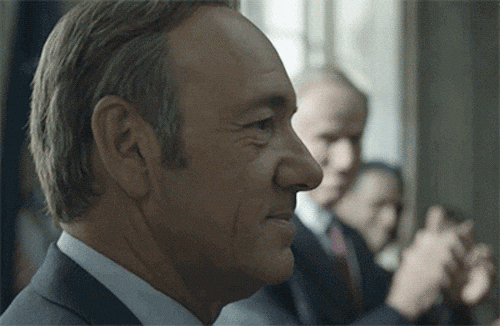
*Keeps mouth shut and slowly backs away from the thread*

Cthulhu
Administrator
- AKA
- Yop
Mobile browsing is horrendous no matter what IMO. Unfortunately a lot of people have made the sacrifice of a proper keyboard for a mobile browsing experience so we do have to consider it when we go through the upgrades on the forums and the site, but life is unfair.
I'm talking generally, not just about TLS. I think mobile browsing in general is terrible. Even sites which tick all the developer and design checkboxes of "yes, this is an excellent mobile site" are still really fucking shitty. People who like it are broken on the inside.
Yes.
(source: I make smartphone apps and have made smartphone-specific web apps. The native apps are a bit better though, but it really depends on good UI. Shit like large buttons and making the most of the available space)
Joe
I KEEP MY IDEALS
- AKA
- Joe, Arcana
Her mimetic legacy lives onShoutbox is proving a hit, but today we made a disturbing discovery:
Why is the bot named Summoner Yuna?.

Channy
Bad Habit
- AKA
- Ruby Rose, Lucy

