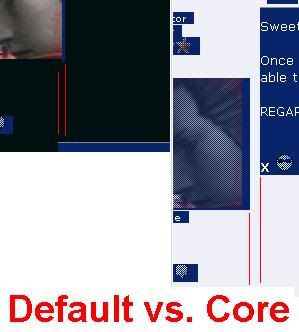@X, what do you mean exactly? If it's you being forwarded to the section instead of back to the thread, that's a setting somewhere. I know you can set that in your own preferences, perhaps it's a setting that can be set globally. I'll go look.
Edit: Also, would anyone really mind if I set the forum's width back to the 100% size? There's a few issues (post spacing, thread title / user title width) directly relating to me reducing the width of the forum thingy.
I'm thinking the banner at the top of the page should probably get redone properly for the forums, in a way that it'll seem to extend for the full width of the forum whilst only taking up the first half or something of the screen. I'm sure some of you'll know what I'm talking about

. Would be quite grateful if there's anyone with sufficient graphics skillz who'd cook it up for me, whether we'll be going back to full width or not.

 .
.
 Other then that though, it's looking great!
Other then that though, it's looking great!