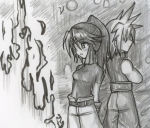I think you showed me before, Ody, but go ahead and share with us if you want, it'd still be interesting. And Jessie, don't feel bad, I don't draw well, either. It's why I stick to writing, hehe.

You asked for it! Let's use my coloring up there for the example. So to start with, you have the original pencil sketch:
Now with my original drawings, this would be fine. But since this isn't my art, there's more too it. When I scan my pencils, it's at 300 DPI, basically a 4K quality image, but this here is a low quality JPEG from 2009. To get the resolution up to snuff, I used an AI nueral network program to upscale the picture. It's the same one I used to upscale the pages for the book I made of Obstinate Melon's comic. So once the AI does it's thing, we get this:
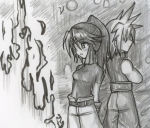
Much bigger! The AI isn't perfect, so the pencil texture is lost a bit, but the sort of water-colory look is still nice I think. Okay, so now to the coloring. I like keeping all the texture of the sketch, so I can't just redraw the whole thing digitally. Photoshop has this thing called "overlay." Imagine the image being overlaid is casting a shadow on everything below it. Does that make sense? So there's two versions of the image working together to make the final image:
1. The Sketch
2. The colors
The image above is the sketch, that's where the details come from. Here's the color:

Doesn't that look just terrible? I literally do the colors with a mouse, since I don't have a drawing pad. So yeah, that looks bad, but once you overlay the sketch onto it, it looks great!

And that's my ridiculous process!
NOTE: This is NOT how most artists do this shit. Like,
not at all. I'm just weird, and this is what works for
me.