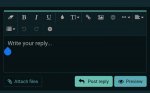You are using an out of date browser. It may not display this or other websites correctly.
You should upgrade or use an alternative browser.
You should upgrade or use an alternative browser.
Report Bugs
- Thread starter Cookie Monster
- Start date
Lulcielid
Eyes of the Lord
- AKA
- Lulcy
Reporting that the issue is now gone.I'm having a similar mobile problem, pressing the "delete" and "enter" key closes the keyboard for me. It seemly the same across all forums that use xenforo, this problem is absent in other forums that use a different service.

The Twilight Mexican
Ex-SeeD-ingly good
- AKA
- TresDias
I don't know that I've ever seen our current forum display on anything but mobile, so it's a revelation to me that it's there anywhere. =P
Tashasaurous
Tash for Short
- AKA
- Sailor Moon, Mini Moon, Hotaru, Cardcaptor Sakura, Meilin, Xion, Kairi, Aqua, Tifa, Aerith, Yuffie, Elena, Misty, May, Dawn, Casey, Fiona, Ellie
I'm not sure if this is the right forum to ask, but has anyone noticed the internet and websites having problems lately since the weekend?
Email websites like Outlook and now Gmail on Google are having problems, Youtube is having problems since yesterday, and other sites like Pinterest and such are all having notification problems as well. Is there something wrong happening on the Internet?
Email websites like Outlook and now Gmail on Google are having problems, Youtube is having problems since yesterday, and other sites like Pinterest and such are all having notification problems as well. Is there something wrong happening on the Internet?
Tashasaurous
Tash for Short
- AKA
- Sailor Moon, Mini Moon, Hotaru, Cardcaptor Sakura, Meilin, Xion, Kairi, Aqua, Tifa, Aerith, Yuffie, Elena, Misty, May, Dawn, Casey, Fiona, Ellie
Positive.
Eerie
Fire and Blood
It's been a few days now (more?) that when I refresh the page, or go to the main page, I have a white flash before getting the page (it's only on the main page of the forums so far?). It's also the only website where this is happening and it's frankly destroying my eyes lol. I have no freaking clue what's happening there.
Cthulhu
Administrator
- AKA
- Yop
Hrmhmm, that may have to do with the background color not being 'known' until the CSS styles have been loaded. I'll make a quick edit, make it so that the main <body> tag has a background color attribute set; that should tell the browser to use a background color as soon as it has downloaded the HTML up until the <body> tag. It's probably not perfect though. That's also only the forums, for now. Can you check if that makes it better?
Eerie
Fire and Blood
OK from what I can see after a ctrl+R: I still do get it from time to time. And, this morning I noticed too I got it when I went to the Compilation forum. But I don't get it every time so it's super weird to me. Is it my Firefox that's being buggy or what? It seems so inconsistent :/ If I'm the only one, I'd say to not bother, it may be my Firefox doing something odd?
Cthulhu
Administrator
- AKA
- Yop
It might be down to the browser as well, yeah; I'm trying what you said (refreshing and the like) in Chrome and can't seem to reproduce it myself - opening a new tab and going to the front page has a 'black screen' flash. Mind you, that may be due to the time of day (nighttime) and the browser adjusting its default as well.
I'll do a bit of research, see if it can be prevented somehow. I mean if a website is in your browser cache, it should know what the dominant color is and show something not as contrasting like pure white when it's being accessed again.
I'll do a bit of research, see if it can be prevented somehow. I mean if a website is in your browser cache, it should know what the dominant color is and show something not as contrasting like pure white when it's being accessed again.
Torrie
astray ay-ay-ay
I have noticed some weird activity on TLS in my browser recently. I use Chrome, and sometimes when I open new replies in currently active threads, the tab starts playing a tiny little bit of sound and then stops. As it turned out, this activity is connected with my YouTube history as I recently found there a lot of videos that I never opted for watching, and all of them have only a short interval marked as "watched". The weirdest thing is that most videos are either rap music videos, or blogs, or market analysis, or cars... Not even close to what I watch on a daily basis! My best bet is that there might be an extention that causes this undesirable traffic, or spammers did some severe damage to the website.
Apart from that, when I sometimes type a message on my PC, the page refreshes shortly without my command, the indicator disappears and the message field becomes inactive, which is very annoying as I sometimes have to re-type a few words in a row. And, ugh, while I was typing the previous sentence, the actual thing happened again AND I heard another sound bit. And you guessed it, a few more videos popped up in my YT history.
I have no clue what it all means anymore and how it can be fixed :C
Apart from that, when I sometimes type a message on my PC, the page refreshes shortly without my command, the indicator disappears and the message field becomes inactive, which is very annoying as I sometimes have to re-type a few words in a row. And, ugh, while I was typing the previous sentence, the actual thing happened again AND I heard another sound bit. And you guessed it, a few more videos popped up in my YT history.
I have no clue what it all means anymore and how it can be fixed :C
Torrie
astray ay-ay-ay
It's a standard google-based Chrome on desktop. I'm going to do a few tests switching my extensions on and off and also using a different browser, so I'll let you know in a few days if I figure something out.Hmm, have you got a nonstandard version of Chrome running (like Chromium, which is still standard but without a lot of google BS), and what extensions have you got installed? As far as I know nothing has changed on TLS. Also, is that on desktop or mobile?
Torrie
astray ay-ay-ay
A little update on this issue. By trial and error, I found out that it was the extension called qTest Integration that had been generating all that amount of unwanted videos. It clearly wasn't connected with TLS, it's just that it was most obvious here, but I later noticed it happening on other websites, too. I honestly don't know how this extension had got installed. I defo don't remember installing it by myself, I don't even clearly understand what it is for, lol. But anywhoo, the problem is solved, TLS is in the clear.
Nandemoyasan
Standing guard
- AKA
- Johnny
I've tried reporting this before on here and was made fun of, so I have been a bit loathe to report it again, but ever since coming here (and specifically only when I am using Google Chrome), whenever I make a line break for a new paragraph...
Like this...
And then, I start typing in that new paragraph, and make a mistake, the natural thing I do is press Backspace. But when I do, the linebreak above disappears and it's always driven me nuts.
To make it clear, look at this. I'm typing five four three two one, twice, on two lines separated by a linebreak.
Five four three two one.
Five four three tow| <----- Whoopsie booboo! I made a typo! Time to press backspace!
And the instant I press it, the above two lines look like this:
Five four three two one.
Five four three to|
The linebreak vanishes. This wasn't what I intended to do; I intended to just delete the w and the o and retype the word "two" correctly. But instead, it messes up my formatting. It's been driving me absolutely bonkers.
Like this...
And then, I start typing in that new paragraph, and make a mistake, the natural thing I do is press Backspace. But when I do, the linebreak above disappears and it's always driven me nuts.
To make it clear, look at this. I'm typing five four three two one, twice, on two lines separated by a linebreak.
Five four three two one.
Five four three tow| <----- Whoopsie booboo! I made a typo! Time to press backspace!
And the instant I press it, the above two lines look like this:
Five four three two one.
Five four three to|
The linebreak vanishes. This wasn't what I intended to do; I intended to just delete the w and the o and retype the word "two" correctly. But instead, it messes up my formatting. It's been driving me absolutely bonkers.
ForceStealer
Double Growth
As a chrome user, I have not experienced this. Not to invalidate your report, just to hopefully help narrow the issue
Ghost X
Moderator
The feedback is that it's probably either the forum software or the browser you are using, so hopefully it is the latter, as there's no fixing the former. My question is does anyone else experience this? I don't believe I do. I use Samsung's browser and Chrome. Would be curious what is the actual cause. Perhaps it is even a gremlin in some settings you have or your keyboard? Would start with browser in troubleshooting though.
X-SOLDIER
Harbinger O Great Justice
- AKA
- X
Since it's only happening when you use Chrome and myself (and others) aren't experiencing the same behaviour while also using Chrome, it's almost certainly gonna be a client-side issue specific to your browser. My first advice would be to just go through and disable the plugins you've installed into Chrome to figure out if it's one of them messing with your text entry, as being unique to you and browser specific makes that the most likely culprit.
X
X

Nandemoyasan
Standing guard
- AKA
- Johnny
Version 115.0.5790.102 (Official Build) (64-bit) is what "About Google Chrome" says.What version of chrome are you running?