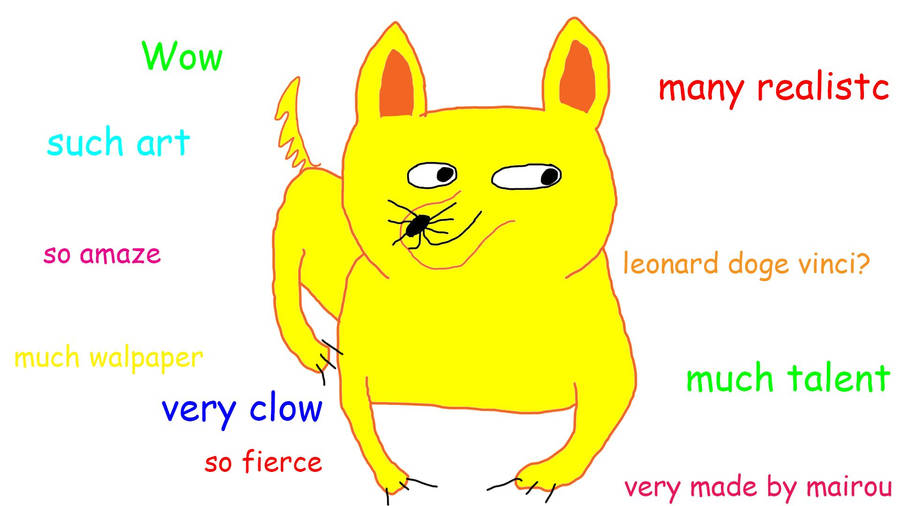Okay... so I poked around the front page and menu/index pages to see what needed the most fixing...
Major caveat to all this. I was not involved with any of the front page redesign/reorganization so if any of this stuff was already hashed out and decided there, feel free to ignore me and link me to the appropriate posts. Another minor caveat is that I have a tendency for minimalist designs and prefer text over images when it comes to prioritizing screen real estate, which tends not to be how websites are done nowadays...
Here's what our current site map looks like. There's mainly two main menus: The Home Page and The Compendium. Between the two there's a lot of overlap in content. There's also two different styles of menus/indexes and that should probably be standardized. The main difference between the two menus/indexes is that one is automated and the other is custom Wordpress Pages.
The Automated menus/indexes are the
Audiobooks,
Translations and
Analysis pages. The News page should also probably be one (specifically
this one), but the menu button currently links to the Home page. Technically the Archive is also one, but there's a lot of other stuff going on on that page. The nice thing about these menus is that articles are added to them automatically as long as the categories/tagging is done right. The bad part is that there can only be six articles per page and if the article has an image attached to it (for the front page) that is displayed too. This leads to having over half the screen filled with large images and two links if images are present or having around five links on the screen if there isn't any images. On menus like the Audiobooks, this isn't that bad as there's only eleven articles in that category, but on menus like Analysis (35+ articles) or Translations (100+ articles), this leads to having 9+ pages to click though to see what articles are under that category. The other bad part is that it doesn't look like it's possible to further organize articles into categories within the menu's they're on. So there's currently no way to separate the non-FFVII translations into their own category and keep them on the Translations menu.
The Custom Wordpress menus/indexs are the
Compendium page (and all the links found on it) and the
Highlights page. The nice thing about these pages is the amount of links crammed into one page. The
Guide Book Translations page and the
Translations page have nearly the exact same links on them, but one involves clicking though 20 pages to see all the links, while the other involves scrolling down the screen more. These pages also allow for further categorization within a menu without having to add more menus. The bad part is that it's not automated. If an article isn't added to the correct page then it's really easy for it to fall between the cracks. So there's a lot more upkeep involved. It also means that if it doesn't get edited no new content gets on it (IE: we should probably re-evaluate what's on the Highlights page).
The Archive page is its own can of worms. The archive page before the redesign was simply done by month, so the fact that it's now done by category is a huge help. Unfortunately, there's no way know what all the categories are without scrolling to the end of the page. The categories are displayed in order alphabetically with the last five articles in each category under them. Given that we've got 24 categories, this has resulted in a very long, hard to navigate page. Given that this page is more of an administrative thing then a main navigational menu, it could probably stand a re-design. I've got an idea that makes use of a Custom Wordpress menu/index, but I'll sit on it until we figure out which index/menu style we're going with.



 . This is a better format than Twitter to discuss things at length/ in a bit more detail.
. This is a better format than Twitter to discuss things at length/ in a bit more detail. I'll clean those up now. Still, when you list all the posts of those categories, you'll see everything from their child categories as well, which is why they look huge.
I'll clean those up now. Still, when you list all the posts of those categories, you'll see everything from their child categories as well, which is why they look huge.