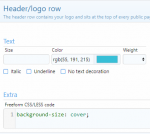I like to think Xf is still in active development, so features like uploading signature images might be added later. Right now we're on Xf 2.0.9, and Xf 2.0 was released in November 2017. Mind you though, looking at the release history, it looks like they worked on it for two years (1.5 was released in August 2015); not sure what they've done between 1.5 and 2.0.
I've had the pleasure (urgh) to look at the code yesterday, they're doing some fucky stuff. I mean you can tell they've spent a lot of time on polishing and standardizing it, but there's still a load of weird architectural decisions;
* Full template system on the one hand, 3000+ line files with html being concatenated on the other which is then referred to via 'proprietary' xml-like tags like <xf:userbanner> or something.
* Neat small files that do a single thing on the one hand, but they return a string which is a dynamicly generated bit of code that is evaluated elsewhere
But hey, it's fast, it's got low dependencies (unlike discourse, urgh), etc.
Re: content creator, IIRC it's like a private section for content creators?