PlayStation versus PC Port
The style and features of the PS1 releases versus the PC port(s). Normally when referring to the PC port, both PC98 and PC2012 are included, unless otherwise mentioned.
The fact that the PC release comes with an installation process is an obvious difference between itself and the PlayStation version, but will not be delved into in the current version of this guide.
Disclaimer: The PC port snapshots currently used were taken from the PC2012 version and so they are not reflective of the lower-resolution PC98 port. When played next to one another, PlayStation images are to the left and the PC images are to the right.
– Resolution & Sound Performance
– Field Models
– Logo FMVs
– Menu Differences
– English Script Changes
– Minigames
– PC98 Quirks
– Miscellaneous
Resolution, Framerate & Sound Performance
THE SCREEN:
The black borders have now been moved to the bottom.
 ◄-►
◄-► 
PlayStation versus PC
Note here also that the red and green triangles are smaller now in relation to the screen size!
FRAMERATE:
PC battles are shown in fewer frames per second than the PS counterpart. This means that elements requiring timing, like Tifa’s and Cait Sith’s respective slots, are more difficult to pull off correctly.
SOUND:
The PC98 port uses MIDI tracks. This format takes up considerably less space than the PlayStation’s music format. Notably there is no choir in the Safer Sephiroth battle.
PC2012 initially used MIDI tracks, but then updated to MP3 in late September 2013.
Field Models
PlayStation versus PC:
With the port, field models now have mouths either in the form of a line or a black dot.

▼

While some field models had blinking animations before, every model on the 2D backgrounds now blink.
Shading/lighting effects are now also more pronounced and in some places outright different.

▼

Differently sized models:
For whatever reason, some models have changed size for the PC port.
 ◄—►
◄—► 
Chocobo mascot in Gold Saucer
 ◄—►
◄—► 
Black cape in Nibelheim house
Logo FMVs
When running the game, an FMV showing the EIDOS logo will appear.
After this one, if you didn’t click past the EIDOS logo, chocobos will be seen running past the Squaresoft logo.
Menu Differences
PlayStation:
Two slots are available, with 15 saves each making for a total of 30 saves available at a time. Each save file is called a “FILE”.


PC:
The number of save slots have increased to 10, now only being called “saves”, allowing for a total of 150 save files at one time. Each save file is called “GAME”.

▼

PC:
Naturally one must be able to return to the computer’s desktop and for this the Quit option was added, right below “Save”. Clicking on it, or holding Ctrl+Q, will then bring you to the Quit screen.
 —►
—► 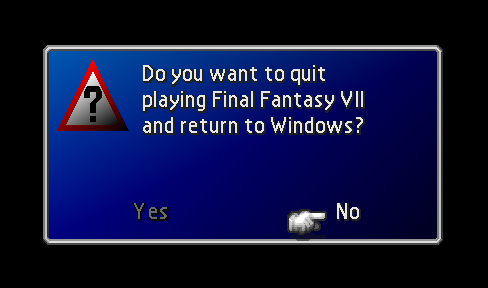
By default the cursor is on “No” to prevent accidental quits.
PlayStation:
In the Sound section, one can switch between Mono and Stereo.
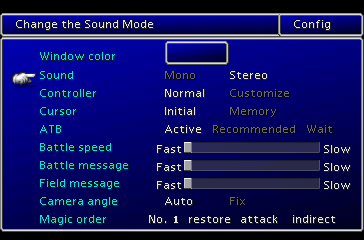
PC:
It is now possible to change the volume of both the main soundtrack and the sound effects, to the point of muting them. Muting one and not the other is not a possibility in the PlayStation versions.
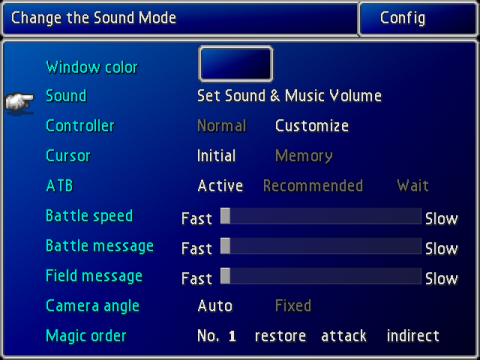
▼

PlayStation:
Selecting to Customize the controller creates a pop-up window where the changes can be made.

PC:
“Normal” is no longer selectable. Instead Customize is always marked and clicking the OK button here leads you to a separate page where the keys can be arranged. This image shows the default button configuration as it is in PC2012.

English Script Changes
Script edits were made to correct accomodate for the keyboard format, fix grammatical errors, smooth out the translation and so on. This was made with mixed results. For a more comprehensive presentation and analysis of these changes, visit the “PS English versus PC English” page.
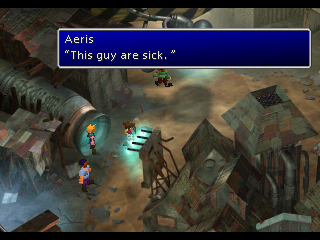 ◄—►
◄—► 
Currently, any script difference between the Spanish, German and French PS and PC counterparts have not been researched.
Minigames

PlayStation: Two enemy bikers exist with the following colors respectively: Red and yellow.
PC: Three enemy bikers exist with the following colors respectively: Red, yellow and blue. It is unknown if the blue biker is a remnant from the outdated FFVII files that Eidos received or if it was added for this port.
At times the PC port will have this minigame playing at super speed, thus increasing the difficulty.
PlayStation:
– When preparing for battle, it is possible to trigger a small glitch by entering the “Start the game?” menu whilst moving the finger cursor across the map. When the finger moves from a selectable position to a non-selectable one, or vice versa, the game will display strings of Japanese from the minigame data files.

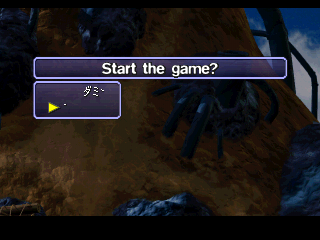
Normal versus Glitched
The change is the same between Japanese and English versions. What we see is a string from the minigame’s texture/symbol data.

Extracted from Fort Condor PC files
– Defeating the enemies before they reach the shed triggers a short version of the standard battle ‘Fanfare‘ theme.
PC:
– Repeated attempts suggest that the cursor-glitch is no longer present.
– Defeating the enemies before they reach the shed triggers the ‘Jackpot!‘ victory theme, normally only used for when winning in a chocobo race.
PC: At random, a race will play at a variety of superspeeds, sometimes rendering the minigame unplayable.
Between the PlayStation and PC ports, item prizes appear with different probabilites. These differences in probability and prize arrangement are yet to be catalogued. Whenever these are listed, they will be presented in the Minigames page.
The PC versions and JORG have in common that the zeppelin propeller is a target that can grant over 25000 points if blasted correctly. The maximum possible score from this target, both the theoretical and practically possible ones, are yet to be determined.
 ◄-►
◄-► 
JORG versus PC
JORG displays jibberish when the score counter goes above 9999, but the PC port simply widens the score display to give room for the fifth digit.
Aiming the laser in the PC version is much harder, due to one press of the directional button leading to a bigger increment that the laser moves when compared to the PlayStation game.
The PC version of this minigame is a mix of JORG and post-JORG elements, coupled with some parts exclusive to the PC port.
 ◄-►
◄-► 
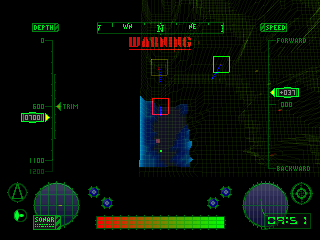 ◄-►
◄-► 
JORG elements in PC port:
– Player submarine turns at what appears to be the JORG speed.
– The timer keeps on counting down even after victory or loss.
– The player sub can turn 90 degrees up and 90 degrees down, allowing for 180 degrees rotation on that axis.
– Target number for obligatory mission, the Undersea Mako Reactor (Gold Saucer) level & Level 1 match up with JORG.
Post-JORG elements:
– Player submarine speed roughly 1,35 times faster than JORG.
– The player is NEVER allowed control over the sonar.
– Acceleration alone is enough to get away from being stuck at the ceiling or the ocean floor.
– Damage from Mines.
PC-exclusive elements:
– The grid lines for the environment are no longer visible, making the horizon invisible and generating a greater feeling of isolation.
– On every level of this minigame the initial player perspective is uncomfortably close to the sub. The player can amend this by pressing the [TARGET] button; three presses leads you to the perspective familiar from the PS versions.
– Starting coordinates for Level 2 and Level 3 has the player start out in the far southwest corner of the area. All other versions set the player at (or near) the centre of the map, closer to the enemy subs.
– Player missiles move extremely fast but are much worse at homing in on their targets than in the PlayStation versions.
– Enemy missiles have VERY short range and pose almost no threat of homing down the player sub.
PC98 Quirks
PS & PC2012: A Seto FMV with relatively small camera movements will play.
PC98: A Seto FMV with much more wild camera motions and the addition of a lens flare effect will play. Going from pre-release material, this FMV is not the finalized version.
A big portion of this FMV can actually be viewed in the FFVII International “Perfect Disc”, which is the version linked below until the PC98 Seto FMV is uploaded.
PC98: There are two fields in this port where the building blocks of Vincent’s model will erroneously rearrange and perform odd-looking animations. The case from right after Aerith’s death is the famous example, but it can also be seen in the Shinra Mansion basement when the party splits from Cloud right before an encounter with Sephiroth. Both these instances were corrected for the PC rerelease in 2012.
The messy Vincent model in the Forgotten City can be viewed in this YouTube video.
Miscellaneous
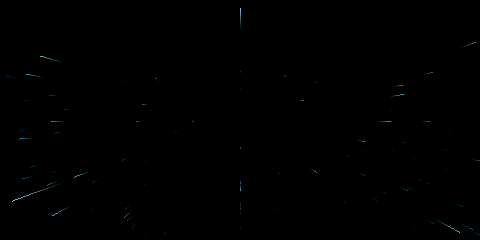
PlayStation:
After the final FMV begins a never-ending journey through space, while the Final Fantasy prelude theme plays.
PC:
After the final FMV the player is returned to the computer desktop. There is no star field.
PlayStation:
On the World Map, by continuously accessing and leaving the menu whilst running, it is possible to skip events. These include the trigger to the impaled Midgar Zolom or the scene where Yuffie steals your materia (not counting the scenario where this is triggered right when entering Wutai).
PC:
The menu glitch from the PlayStation versions now also work on field maps. Event triggers can be skipped by continuously entering and leaving the menu while making progress across the field map.

